Tips and Tricks for Microsoft Outlook 2010
Tech Soup
OCTOBER 11, 2011
Continuing a series of posts on tips and tricks for Microsoft Office, this month we're tackling Outlook 2010. It's a good tool for managing email, calendars, and tasks in the office setting. If you've just upgraded to Office 2010, check out this post for a roundup of new features to the suite as a whole.









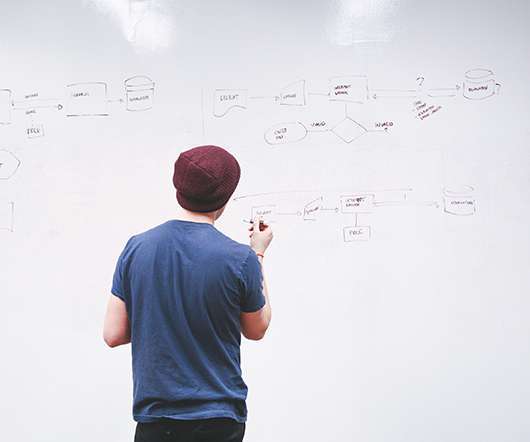















Let's personalize your content